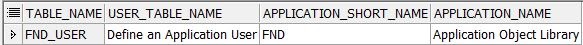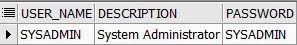Recently I was asked to apply the
latest PSU on top of Oracle WebLogic Server (WLS) 11gR1 (10.3.6) on RHEL 6.
Note: Make sure weblogic servers are down before applying the patch
As you can see the patch is successfully applied, now restart all WebLogic servers.
As you know, the patch set
updates (PSUs) come with a "README.txt" file that explains how to
apply the patches. You should always follow the patch note, but the basic
format is typically as follows:
Before proceeding further, make
sure to append the following entries into the "/home/oracle/.bash_profile"
file if they are already not present.
export
MW_HOME=/u01/app/oracle/product/fmw11g
export
WLS_HOME=$MW_HOME/wlserver_10.3
export
WL_HOME=$WLS_HOME
#
Set to the appropriate JAVA_HOME.
#export
JAVA_HOME=/usr/java/jdk1.6.0_33
export
JAVA_HOME=/u01/app/oracle/jrockit-jdk1.6.0_45-R28.2.7-4.1.0
#export
JAVA_HOME=/u01/app/oracle/jdk1.7.0_17
export
PATH=$JAVA_HOME/bin:$PATH
So, let's begin now
- Unzip the patch into the correct location.
$ mkdir -p $MW_HOME/utils/bsu/cache_dir
$ cd $MW_HOME/utils/bsu/cache_dir
$ unzip /<patch_top>/p18040640_1036_Generic.zip
Note: Make sure weblogic servers are down before applying the patch
| $ .
$WLS_HOME/server/bin/setWLSEnv.sh $ ./stopWebLogic.sh Stopping Weblogic Server... Initializing WebLogic Scripting Tool (WLST) ... Jython scans all the jar files it can find at first startup. Depending on the system, this process may take a few minutes to complete, and WLST may not return a prompt right away. Welcome to WebLogic Server Administration Scripting Shell Type help() for help on available commands Connecting to t3://abc.oracle.com:7001 with userid weblogic ... Successfully connected to Admin Server 'AdminServer' that belongs to domain 'WL_domain'. Warning: An insecure protocol was used to connect to the server. To ensure on-the-wire security, the SSL port or Admin port should be used instead. Shutting down the server AdminServer with force=false while connected to AdminServer ... Disconnected from weblogic server: AdminServer Exiting WebLogic Scripting Tool. Done Stopping Derby Server... To verify if all services are down
1.
netstat
-na|grep 7001
2.
http://<hostname>:7001/console/login/LoginForm.jsp
|
- Apply the patch
$ cd $MW_HOME/utils/bsu
$ ./bsu.sh -install -patch_download_dir=$MW_HOME/utils/bsu/cache_dir
-patchlist=T5F1
–prod_dir=$MW_HOME/wlserver_10.3 –verbose
If you get conflicts, you may have to
remove previous patches, before attempting to apply the patch again.
$
cd $MW_HOME/utils/bsu
$
./bsu.sh -remove -patchlist=ABCD -prod_dir=$WLS_HOME
$
./bsu.sh -install -patch_download_dir=$MW_HOME/utils/bsu/cache_dir -patchlist=
T5F1 -prod_dir=$WLS_HOME
- View Status of the Installed Patch
$./bsu.sh -view
-patch_download_dir=$MW_HOME/utils/bsu/cache_dir -status=applied
-prod_dir=$MW_HOME/wlserver_10.3 -verbose
As you can see the patch is successfully applied, now restart all WebLogic servers.
Check the version.
$ . $WLS_HOME/server/bin/setWLSEnv.sh
$ java weblogic.version
WebLogic Server 10.3.6.0.8 PSU Patch for BUG18040640
THU MARCH 27 15:54:42 IST 2014
WebLogic Server 10.3.6.0 Tue Nov 15 08:52:36 PST 2011 1441050
Use 'weblogic.version -verbose' to get subsystem informationUse 'weblogic.utils.Versions' to get version information for all modules.
HTH
Thanks
for reading..!!