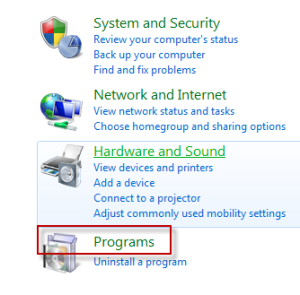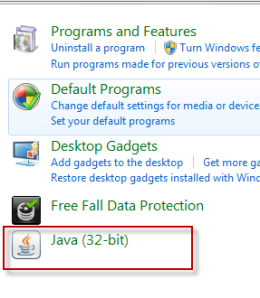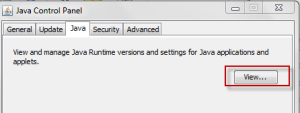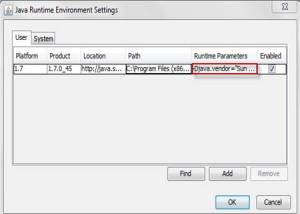INST_TOP is newly introduced in R12. Following figures show the snapshot of file structures both in R11i and R12.


Important File Locations
Environmental variables
Visit this link for more info about file systems in Oracle Apps.


Important File Locations
| File | Oracle Apps 11i | Oracle Apps R12 |
| Environment Source file | APPSORA.env | APPS<SID>_<hostname>.env |
| Context File (Middle tier) | $APPL_TOP/admin/$TWO_TASK.xml | $INST_TOP/appl/admin/$TWO_TASK_<hostname>.xml |
| tnsnames.ora (OH) | $ORACLE_HOME/network/admin/<CONTEXT> | $INST_TOP/ora/10.1.2/network/admin |
| listener.ora | $ORACLE_HOME/network/admin/<CONTEXT> | $INST_TOP/ora/10.1.2/network/admin |
| appsweb.cfg | $OA_HTML/bin | $INST_TOP/ora/10.1.2/forms/server |
| tnsnames.ora (Apache) | $IAS_ORACLE_HOME/network/admin/<CONTEXT> | $INST_TOP/ora/10.1.3/network/admin |
| jsev.properties | $IAS_ORACLE_HOME/Apache/Jserv/etc | $INST_TOP/ora/10.1.3/opmn/conf/opmn.xml |
| httpd.conf | $IAS_ORACLE_HOME/Apache/Apache/conf | $ORA_CONFIG_HOME/10.1.3/Apache/Apache/conf |
| apps.conf | $IAS_ORACLE_HOME/Apache/Apache/conf | $ORA_CONFIG_HOME/10.1.3/Apache/Apache/conf |
| formservlet.ini | $IAS_ORACLE_HOME/Apache/Jserv/etc | $ORACLE_HOME/forms/server/default.env |
| topfile.txt | $APPL_TOP/admin | $APPL_CONFIG_HOME/admin |
| adovars.env | $APPL_TOP/admin | $APPL_CONFIG_HOME/admin |
| adjborg2.txt | $APPL_TOP/admin | $APPL_CONFIG_HOME/admin |
| SSL Certificates | $COMMON_TOP/admin/certs | $INST_TOP/certs |
| AD scripts logs | $COMMON_TOP/admin/log/<SID_hostname> | $LOG_HOME/appl/admin/log |
| Concurrent Request logs | $APPLCSF | $APPLCSF |
| Apache logs | $IAS_ORACLE_HOME/Apache/Apache/logs | $LOG_HOME/ora/10.1.3/Apache |
| Jserv logs | $IAS_ORACLE_HOME/Apache/Jserv/logs | $LOG_HOME/ora/10.1.3/j2ee |
| javacache.log | $COMMON_TOP/rgf/<SID_hostname> | $LOG_HOME/appl/rgf |
Environmental variables
| Variable | Oracle Apps 11i | Oracle Apps R12 |
| APPL_TOP | $HOME/<SID>appl | $HOME/apps/apps_st/appl |
| COMMON_TOP | $HOME/<SID>comn | $HOME/apps/apps_st/comn |
| ORACLE_HOME (applmgr) | $HOME/<SID>ora/8.0.6 | $HOME/apps/tech_st/10.1.2 |
| IAS_ORACLE_HOME | $HOME/<SID>ora/iAS | $HOME/apps/tech_st/10.1.3 |
| ORACLE_HOME (oracle) | $HOME/<SID>db/10.2.0 | $HOME/db/tech_st/10.2.0 |
| ORADATA | $HOME/<SID>data | $HOME/db/apps_st/data |
| JAVA_TOP, OA_JAVA | $COMMON_TOP/java | $COMMON_TOP/java/classes |
| OA_HTML | $COMMON_TOP/html | $COMMON_TOP/webapps/oacore/html |
| FND_SECURE | $FND_TOP/secure/<SID> | $INST_TOP/appl/fnd/12.0.0/secure |
| ADMIN_SCRIPTS_HOME | $COMMON_TOP/admin/scripts/<SID> | $INST_TOP/admin/scripts |
| LOG_HOME | - | $INST_TOP/logs |
| FORMS_WEB_CONFIG_FILE | - | $INST_TOP/ora/10.1.2/forms/server/appsweb.cfg |
| AF_JLIB | - | $COMMON_TOP/java/lib |
| JAVA_BASE | - | $COMMON_TOP/java |
| INST_TOP | - | $HOME/inst/apps/<CONTEXT> |
| ORA_CONFIG_HOME | - | $INST_TOP/ora |
| APPLCSF | $COMMON_TOP/admin | $LOG_HOME/appl/conc |
Visit this link for more info about file systems in Oracle Apps.