CAUSE:
Latest version of Java installed and forms version is not
compatible with currently installed JAVA

SOLUTION:
1. Check the version of java
installed in your system
2. If you already have latest version of JAVA, Please go and uninstall(via Control Panel > Add/Remove Software)
3. Download the latest version of 1.6 (like 1.6.0_25 to 1.6.0_29) and install.
4. Then try open the application again with same browser.
2. If you already have latest version of JAVA, Please go and uninstall(via Control Panel > Add/Remove Software)
3. Download the latest version of 1.6 (like 1.6.0_25 to 1.6.0_29) and install.
4. Then try open the application again with same browser.
OR you can perform below steps:
Click on start –> Control Panel

Click on programs
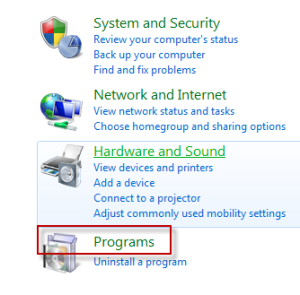
Click on Java
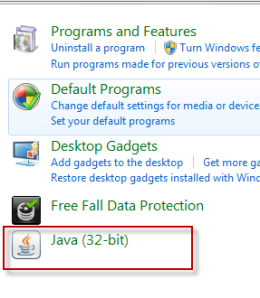
Click on Java Tab as seen below

Click on View
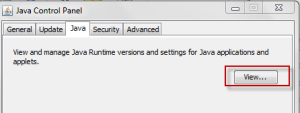
After clicking on View we see
Runtime Parameters
We need to set -Djava.vendor=”Sun
Microsystems Inc.” under Runtime Parameters
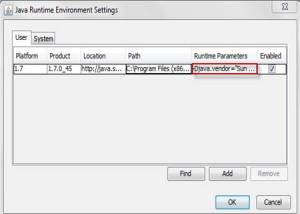
Click ok and click Apply.
Give a try if it resolves the problem !!
No comments:
Post a Comment